
无服务器部署ChatGPT聊天界面
使用Cloudflare部署Ai聊天前端界面,无需置备服务器,只要一个可以接入cloudflare的域名即可。
- 支持基于
gpt-3.5-turbo模型的对话 - 支持批量查询api到期时间和剩余额度
安装步骤
- 将代码部署到Cloudflare的worker平台(其他支持worker的平台也可)
/**
* @auther Rehiy
* @url https://github.com/opentdp/openai-chat
*/
const GITHUB_URL = 'https://raw.githubusercontent.com/opentdp/openai-chat/master';
async function github_proxy(request) {
const url = new URL(request.url);
let backend = GITHUB_URL + url.pathname;
if (url.pathname.endsWith('/')) {
backend += 'index.html';
}
const res = await fetch(backend, {
method: request.method,
headers: {
'User-Agent': request.headers.get('User-Agent'),
},
});
const headers = new Headers();
headers.set('Content-Type', file_type(backend));
headers.set('Cache-Control', 'public, max-age=86400');
return new Response(res.body, {
status: res.status,
headers,
});
}
function file_type(url) {
const ext = url.split('?').shift().split('.').pop();
const mines = {
'json': 'application/json',
'js': 'application/javascript',
'css': 'text/css',
'xml': 'text/xml',
'html': 'text/html',
'webm': 'video/webm',
'mp3': 'audio/mpeg',
'mp4': 'video/mp4',
'webp': 'image/webp',
'gif': 'image/gif',
'png': 'image/png',
'jpg': 'image/jpeg',
'jpeg': 'image/jpeg',
'svg': 'image/svg+xml',
'ico': 'image/x-icon',
};
return mines[ext] || 'text/plain';
}
// esmodule
export default {
async fetch(request, env) {
return github_proxy(request);
}
}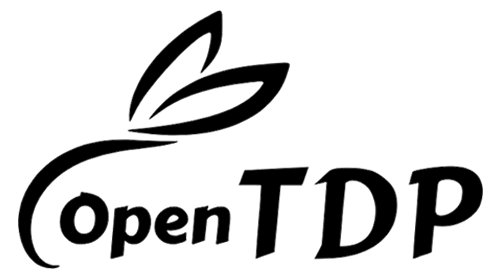



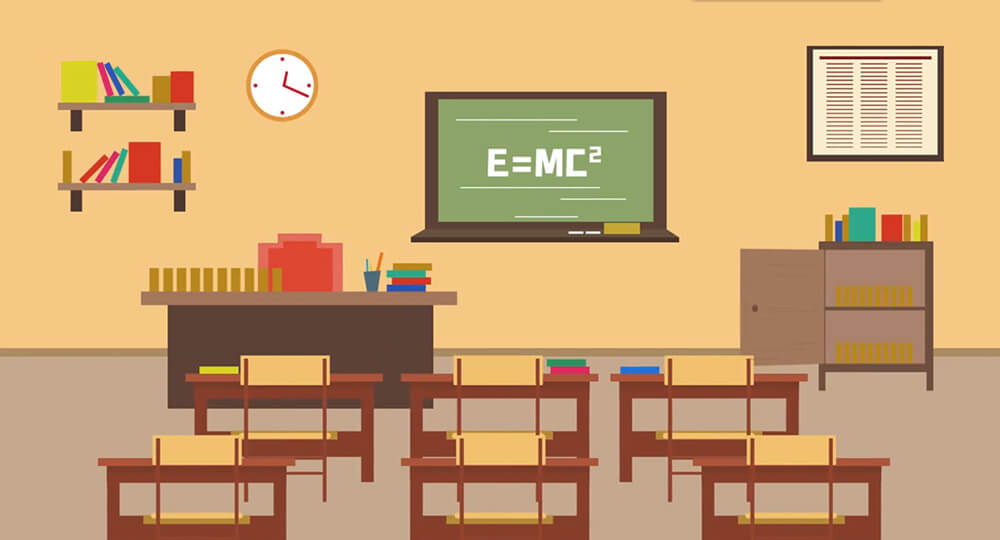

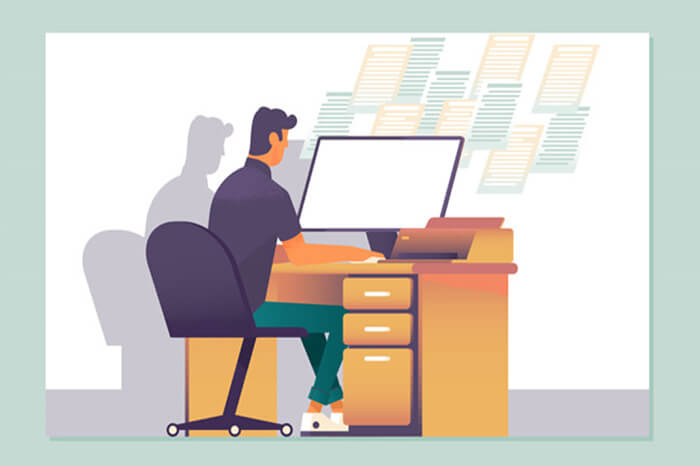
6 评论
鹰瑶 回复
很久前码的一小段代码,偶然翻出来了。带注释分享一下,仅供大家研究学习,切勿用于其他用途
小东 回复
很久没更新这个系列的文章了,想来按照之前教程部署的集群也都到了该升级的时候,今天我们来探讨下如何升级k3s集群
荒年 回复
在和上可以通过删除“设置账户邮件和账户”里的登录账号来达到目的。但是在上尝试了各种删除的办法都是没用
梦屿 回复
MariaDB 安装时,默认会创建一个特权用户。如果忘记超级管理员可以使用这个账号登录后修改密码或者主机
蛋黄 回复
使用Cloudflare部署Ai聊天前端界面,无需置备服务器,只要一个可以接入cloudflare的域名即可
king 回复
前言 不得不吐槽下,将一个现有域名添加到Cloudflare时,系统自动导入的几百个不那么正确的解析记录,让人抓狂